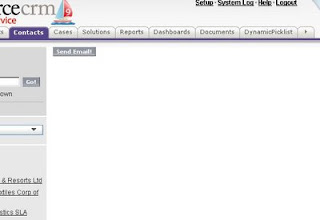Force.com sites is a new concept released by salesforce. Under this concept, you can create public sites which can be accessed by anyone. You do not need a salesforce username and password to access a site.
Navigate to Set-up --> Develop --> Sites to create a new site. You will first have to register your force.com domain name. This domain name comes appended with the salesforce domain name. For ex: sfunearthed-developer-edition.na5.force.com
Once done, you can now create your site.
Security:
When you create a site , a profile with the name as site label is automatically created. So, users accessing your site would belong to this profile... You can view and edit the profile by clicking on "Public Access Settings" button on the site detail page...
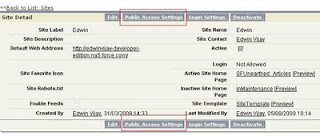
Using this profile you can grant access to objects, fields etc to be visible on the Site.
You will have to create a home page (Visualforce page) to set as the site home page.
After you have done all this, and when you view your site you may not see certain fields. This is mostly because of the security settings. The site profile has to be granted access in the "field level security" settings also. But, the Site profile does not appear in the list of profiles when you navigate to "Field level security". This is how you have to do it...
Navigate to the SITE Profile detail page by clicking on the "Public Access Settings" as shown above...
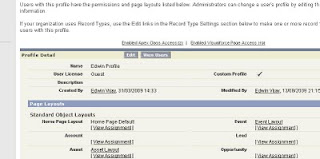
You can see a section called "Field level Settings"... Click on "View" against the desired object...
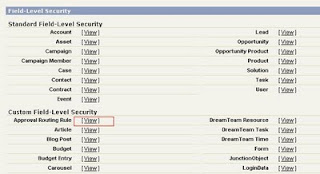
Click on "Edit" to edit the field level accessibility settings....

Cloud Developer challenge..
A month ago i signed up for the Cloud Developer challenge, but then i did not have time to create an amazing application nor did i have an idea... I was just longing for an idea and later dropped it...
But then the deadline was extended to August end 09.. by this time i realized that i finally got an idea.. More about that later..
So i signed up for the free 100 User force.com platform.. it was really amazing.. they offer you 1GB of storage free of cost.. the earlier developer editions used to have only 10MB.. 1GB is more than enough for a small organization to host its application on the force.com platform.. and remember "all free"....
I wanted to build an application which would be very colorful with lot of images (in short i wanted the application to have the salesforce look and feel 0%).... I am not an expert in HTML nor CSS but i was sure i knew the fundamentals...
W3Schools was the best and the fast.. U can learn HTML and CSS within hours...
Next, i wanted a template with the Images and all CSS styles.. I did not want to write down everything from scratch.. If you are an expert in that area and if you have experience in working with Dreamweaver or any such tools you can very well do that... These tools actually reduce your web pages development time drastically...
There are hundreds of websites which offer you free web templates... to name a few
http://www.2createawebsite.com/build/templates.html
http://www.freewebtemplates.com/
http://www.templatesbasket.com/
I downloaded a template from one such site.. Now i had all my images, CSS and a sample HTML file... I had to modify the file and insert Visualforce tags wherever applicable...
So, i logged into my force.com platform and created a SITE... Next i created a VisualForce page to use in the Site and OOPS!!! i found out that i couldn't create APEX Classes(Controller/Extension).. I was sure there should be some way out there and i posted it in the community.. And yes, there was a way.. You cannot create an Apex Class directly in the free platform, you will have to develop it in a developer ORG and deploy it into your free platform.. same as how you move code from test to production...
About the application i have started to develop...
I thought of extending this blog by making visitors contribute to this blog as well.. I could be doing something in ten steps which can be done by someone else in three or less steps.. So why not share ideas..
Meanwhile, i found this article very useful. It has been posted by Ron Hess. My application would be an extension upon this...
This article will expand as and when i encounter problems and solutions in my application development....
You can soon see a link in the sidebar pointing to the site :-) ... Hope i can have people to contribute articles...
Navigate to Set-up --> Develop --> Sites to create a new site. You will first have to register your force.com domain name. This domain name comes appended with the salesforce domain name. For ex: sfunearthed-developer-edition.na5.force.com
Once done, you can now create your site.
Security:
When you create a site , a profile with the name as site label is automatically created. So, users accessing your site would belong to this profile... You can view and edit the profile by clicking on "Public Access Settings" button on the site detail page...
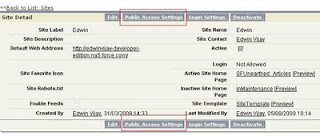
Using this profile you can grant access to objects, fields etc to be visible on the Site.
You will have to create a home page (Visualforce page) to set as the site home page.
After you have done all this, and when you view your site you may not see certain fields. This is mostly because of the security settings. The site profile has to be granted access in the "field level security" settings also. But, the Site profile does not appear in the list of profiles when you navigate to "Field level security". This is how you have to do it...
Navigate to the SITE Profile detail page by clicking on the "Public Access Settings" as shown above...
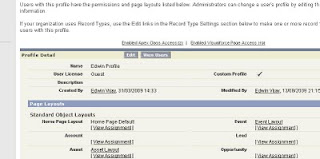
You can see a section called "Field level Settings"... Click on "View" against the desired object...
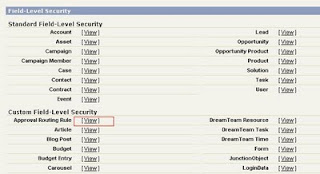
Click on "Edit" to edit the field level accessibility settings....

Cloud Developer challenge..
A month ago i signed up for the Cloud Developer challenge, but then i did not have time to create an amazing application nor did i have an idea... I was just longing for an idea and later dropped it...
But then the deadline was extended to August end 09.. by this time i realized that i finally got an idea.. More about that later..
So i signed up for the free 100 User force.com platform.. it was really amazing.. they offer you 1GB of storage free of cost.. the earlier developer editions used to have only 10MB.. 1GB is more than enough for a small organization to host its application on the force.com platform.. and remember "all free"....
I wanted to build an application which would be very colorful with lot of images (in short i wanted the application to have the salesforce look and feel 0%).... I am not an expert in HTML nor CSS but i was sure i knew the fundamentals...
W3Schools was the best and the fast.. U can learn HTML and CSS within hours...
Next, i wanted a template with the Images and all CSS styles.. I did not want to write down everything from scratch.. If you are an expert in that area and if you have experience in working with Dreamweaver or any such tools you can very well do that... These tools actually reduce your web pages development time drastically...
There are hundreds of websites which offer you free web templates... to name a few
http://www.2createawebsite.com/build/templates.html
http://www.freewebtemplates.com/
http://www.templatesbasket.com/
I downloaded a template from one such site.. Now i had all my images, CSS and a sample HTML file... I had to modify the file and insert Visualforce tags wherever applicable...
So, i logged into my force.com platform and created a SITE... Next i created a VisualForce page to use in the Site and OOPS!!! i found out that i couldn't create APEX Classes(Controller/Extension).. I was sure there should be some way out there and i posted it in the community.. And yes, there was a way.. You cannot create an Apex Class directly in the free platform, you will have to develop it in a developer ORG and deploy it into your free platform.. same as how you move code from test to production...
About the application i have started to develop...
I thought of extending this blog by making visitors contribute to this blog as well.. I could be doing something in ten steps which can be done by someone else in three or less steps.. So why not share ideas..
Meanwhile, i found this article very useful. It has been posted by Ron Hess. My application would be an extension upon this...
This article will expand as and when i encounter problems and solutions in my application development....
You can soon see a link in the sidebar pointing to the site :-) ... Hope i can have people to contribute articles...